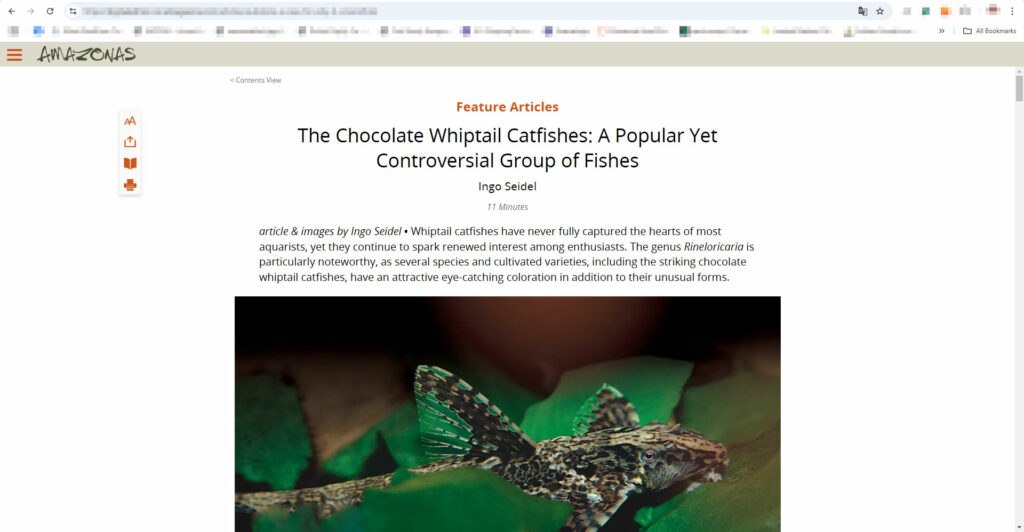
On occasion, we receive inquiries from aquarists abroad about whether AMAZONAS or CORAL Magazines are available in a language other than English. Yes, there are versions of these publications published by NTV in Germany, AMAZONAS and KORALLE, but they are not carbon copies of the English edition. And if you can’t read German or English, you’re out of luck—or are you?
Readers of the digital edition may have noticed that there is a “languages” setting in the software. Don’t get your hopes up with that one, it only controls the languages of the navigation elements of the digital edition software.
However, with the investments we’ve made over the years into creating an exceptional Digital Edition for the English-language versions of CORAL and AMAZONAS, there is a relatively simple trick that any subscriber can use to read all the available digital issues in your preferred language! The secret lies in using the Chrome web browser and the exceptional, mobile-friendly “Contents View” version of the magazines’ digital issues.
Here’s how you do it:
- Log in with your active digital subscription. (Not a subscriber? Fix that now!)
- Click on the “hamburger menu” at the upper left and select “Contents View”.
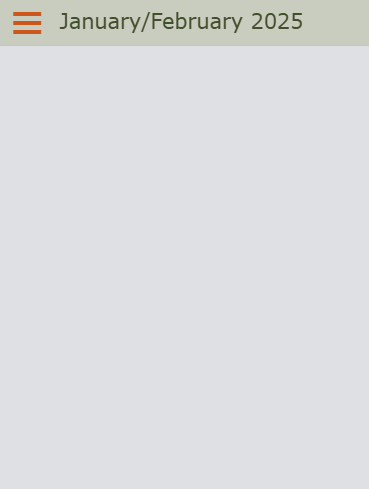
- Select an article to read.

- In Google Chrome, click the browser’s three-dot menu icon at the upper right to open the browser’s menu.
- Click the “Translate” option.

- A “Google Translate” option will appear, floating over the page. It will display the language you are currently using.
- Click the browser’s three-dot menu icon in the Google Translate panel and select “Choose another language”.
- Select the language you want, e.g., “Spanish”.
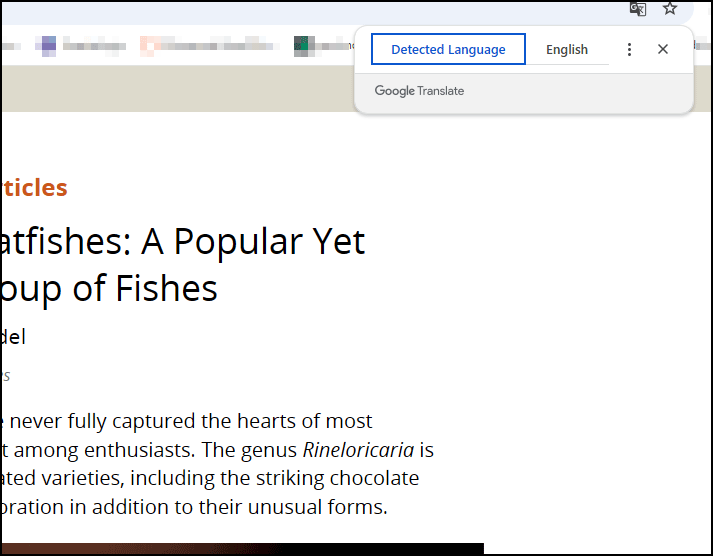
- Then, click the “Translate” button. The entire article will now be displayed in the translated version.
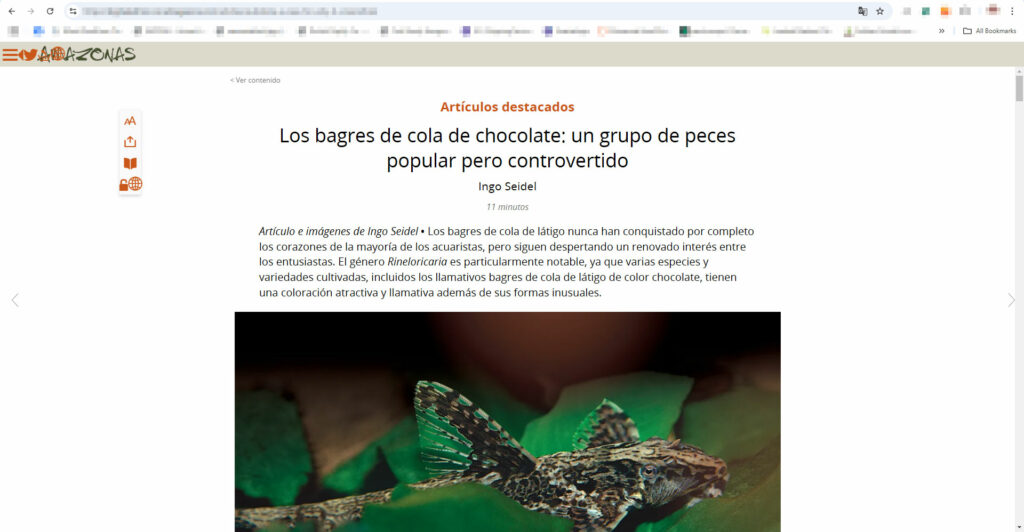
And there you have it! While you’re limited to the quality of what Google Translate can do with complex aquarium-related content, imagine trying to do this a decade ago (or with the PRINT version)!
Based on our testing, you will have to follow these steps on each subsequent page to first switch Google’s translations to a different language (anything other than the one you just used) and then re-select your translated language option again; the selection doesn’t “stick” by default.
Try this translation trick out for yourself with our FREE Digital Edition Samples:
FREE AMAZONAS Magazine Digital Sample
FREE CORAL Magazine Digital Sample
We’ve also tried the Google Translate extension for Chrome, which adds a Google Translate option to the right-click menu of the browser, allowing you to highlight text for translation; doing this opens the translation in a new window, vs. translating it directly on the page. This option only works on the logged-in version of our reader, not the free samples.
Google’s options might not be perfect, but they are certainly better than nothing, and you can use them to access all our amazing aquarium-related content in your preferred language!
Since the Digital Editions are delivered as HTML5 content to your web browser, there may be other options! Do you have a website translation option that you like better? Have you tried it with success on our digital editions? Tell us about it in the comments, and we’ll give it a try!






I want to know when to expect a printed magazine from you. Yours truely H. Pilgaard.
Henrik, your first issue is on its way. We’ll email you shortly with more details. For inquiries like this, please use our customer service contact information, particularly customerservice@aquaticmediapress.com